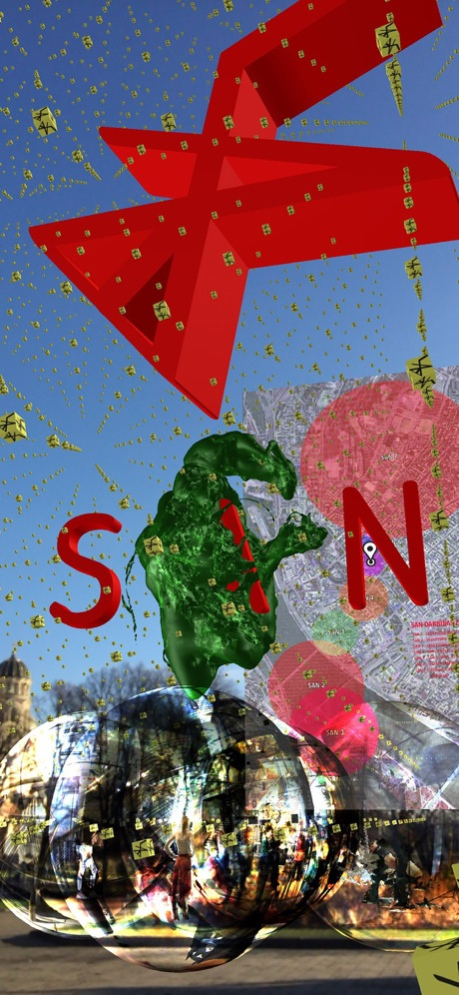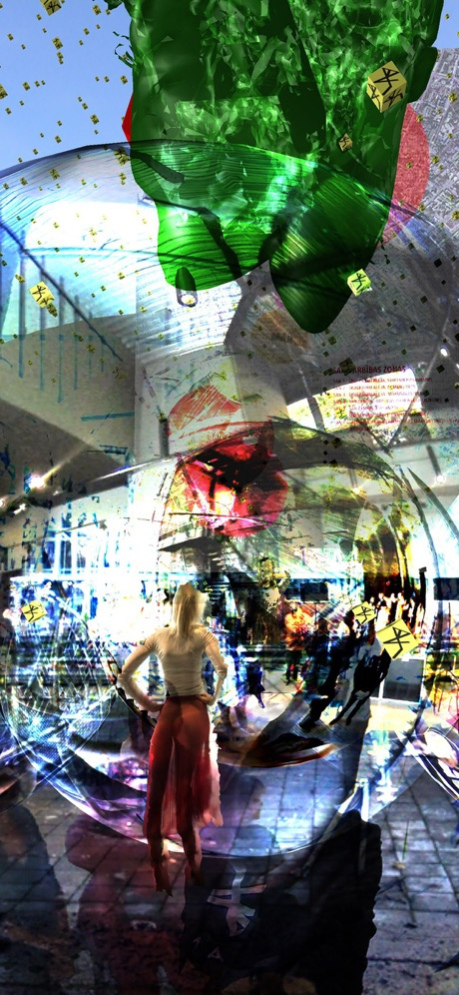SAN app 1.4.2
Free Version
Publisher Description
SAN is a GPS based augmented reality mobile application that allows users to view large-scale spatial virtual sculptures and architectonic objects whose size can reach up to 100 km.
The works can be seen only where they have been located. Information about them can found in the SAN app list or on the san.lv website.
The SAN application was created in 2016 using a completely new and unique solution. It allows the creation of GPS based large-scale virtual structures that can be seen on a smart device as 3D objects in augmented reality. They can be viewed in the real space from various angles and you can move through them. The virtual objects have permanent GPS locations without being tied to optical markers or planes, as is the case with other augmented reality applications.
The SAN project author is artist Gints Gabrāns.
Apr 25, 2023
Version 1.4.2
We have resolved some minor technical issues to ensure that the app runs smoothly. Please update to the latest version for the best performance and experience.
About SAN app
SAN app is a free app for iOS published in the Recreation list of apps, part of Home & Hobby.
The company that develops SAN app is Tapp SIA. The latest version released by its developer is 1.4.2. This app was rated by 1 users of our site and has an average rating of 4.0.
To install SAN app on your iOS device, just click the green Continue To App button above to start the installation process. The app is listed on our website since 2023-04-25 and was downloaded 40 times. We have already checked if the download link is safe, however for your own protection we recommend that you scan the downloaded app with your antivirus. Your antivirus may detect the SAN app as malware if the download link is broken.
How to install SAN app on your iOS device:
- Click on the Continue To App button on our website. This will redirect you to the App Store.
- Once the SAN app is shown in the iTunes listing of your iOS device, you can start its download and installation. Tap on the GET button to the right of the app to start downloading it.
- If you are not logged-in the iOS appstore app, you'll be prompted for your your Apple ID and/or password.
- After SAN app is downloaded, you'll see an INSTALL button to the right. Tap on it to start the actual installation of the iOS app.
- Once installation is finished you can tap on the OPEN button to start it. Its icon will also be added to your device home screen.